 X350 Tractor
X350 Tractor
 Z370R Electric ZTrak™ Mower
Z370R Electric ZTrak™ Mower
Overview
Keep your John Deere equipment running its best with the John Deere Equipment Mobile App. Download the app from the mobile device’s app store, then add all your John Deere equipment by scanning the serial number bar codes. Once your equipment is added, you can access all your product’s model, serial number, and model year information in one place. The app also provides maintenance, parts, and support resources that are specific to your serial number(s).
Find the right parts the first time
 Use Equipment Mobile to find the right parts
Use Equipment Mobile to find the right parts
It is important to get the right parts the first time. When you load your equipment list, Equipment Mobile provides parts information specific to your serial number(s). This is helpful to you and your John Deere dealer, as some parts can vary by serial number range.
Plan, track, and coordinate maintenance with your dealer
 Maintenance plan screen
Maintenance plan screen
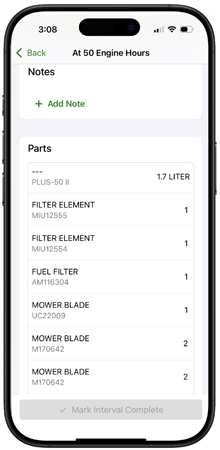 Maintenance parts and notes screen
Maintenance parts and notes screen
Equipment Mobile includes comprehensive maintenance plans for each piece of your equipment. The maintenance plan screen keeps track of completed tasks, provides a place for your notes, and provides parts listings. You can also share your maintenance plan with your dealership, enabling tasks completed by the dealer to be included.
Operator’s manual in the palm of your hands
A machine’s operator’s manual is a go-to resource that is available in Equipment Mobile. You can search, view, and download a copy. The operator’s manual is specific to the serial number(s) of your equipment.
Smart Connectors
 Smart Connector
Smart Connector
 BUC10537 smart connector, wiring harness, and twist ties
BUC10537 smart connector, wiring harness, and twist ties
A smart connector links the mower to the Equipment Mobile App and transmits vehicle information via Bluetooth® wireless technology to provide:
- Engine hours, that enable maintenance reminders
- Key switch status and battery level to warn if the battery is low
- Fuel level - even when away from the mower, the app remembers the fuel level so you can make sure the mower is fueled when it is time to mow
Optional BUC11960 smart connector is for use with:
- S120, S130, S160, S170, and S180 Tractors
- Model year 2021 and newer S240 Tractors (serial number 880,001-)
- Z515E, Z530M, Z530R, and Z545R ZTrak™ Mowers
Hours, fuel level, key switch status, and battery level are updated whenever the Equipment Mobile device is in range of a mower with a BUC11960 smart connector.
One end of the wiring harness plugs into the back of the fuel gauge. The other ends plug into the smart connector and the tractor's wiring harness. Z500 ZTrak Mowers come with a dedicated connectivity connector, so the new wire harness is not needed.
Optional BUC10537 smart connector is for use with:
- Model year 2016 and newer Select Series X300 and X500 Tractors
Hours, fuel level, key switch status, and battery level are updated whenever the mower’s key is turned on and the Equipment Mobile device is in range of a mower with a BUC10537 smart connector. The X350R Tractor does not report exact fuel level, it only indicates if the mower is low on fuel.
One end of the wiring harness plugs into the back of a Select Series X300 or X500 Tractor instrument cluster. The other ends plug into the smart connector and the tractor's wiring harness.
The Z370R and Z380R Electric ZTrak Mowers include the smart connector in base equipment.
On Electric ZTrak Mowers the battery level, charging status, and hours are transmitted when the Equipment Mobile device is in range of the mower, and the mower is on or actively charging. Equipment Mobile can also update an Electric ZTrak Mower’s controller software.
A smart connector requires the Equipment Mobile App. The John Deere Equipment Mobile App can be found in the mobile device’s app store.
Bluetooth is a trademark of Bluetooth SIG, Inc.